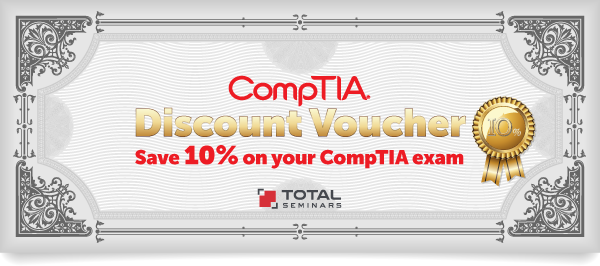CompTIA Raised Exam Prices – 2023 prices as long as it lasts
Effective February 1, 2024 CompTIA raised their prices on all their exams. Total Seminars sells US and International Discount Vouchers, and we are holding our 2023 discount voucher prices for as long as our 2023 inventory lasts.
Here’s a summary of the retail pricing (US and Canada):
Exam Old Retail Price New Retail Price TS Discount Vouchers (while they last)
A+ (each) $246 $253 $220.99
Network+ $358 $369 $321.99
Security+ $392 $404 $351.99
CySA+ $392 $404 $351.99
PenTest+ $381 $404 $351.99
ITF+ $134 $134 $119.99
Cloud+ $358 $369 $321.99
Linux+ $358 $369 $321.99
Here’s how it works: CompTIA member companies like Total Seminars are able to purchase vouchers for the CompTIA exams and resell them to students at a discount compared to the full price you would pay when you register with VUE or buy at the CompTIA web store.
Talk to you next week,
Mike
Total Seminars has resources to help you self-study for your CompTIA Certifications
Total Seminars e-books are now available: Check out all of our e-book titles. Available 24/7 for immediate access on the Total Seminars Training Hub.
Practice Tests: TotalTester practice tests have hundreds of questions in a pool that allows you to create custom exams by exam domain or by chapter. Take tests in Practice mode with assistance (hints and explanations) or in Final mode to see if you are ready for the real exams. Includes complete explanations for each question.
Interactive simulations: TotalSims for A+ and Network+ have hundreds of online simulated labs. Prepare for CompTIA’s performance-based questions and learn more about technical concepts covered on the exams.
US and International Discount Exam Vouchers: Purchase a CompTIA voucher and save on the cost of your exams.
 Extended through February, get Security+ on us.
Extended through February, get Security+ on us.
Talk to someone who made the change to cybersecurity from an IT career!
Never Pay Full Price for CompTIA Exams
Save with CompTIA Discount Exam Vouchers, US and International.
You don’t have to pay full price for CompTIA Exams. You can purchase discount exam vouchers and save on the cost of the exams. CompTIA partners can provide discount prices on exam vouchers and pass the savings along to their students. Discount Vouchers are good for up to 11 months from the date you purchase them.
Here’s how it works: CompTIA member companies like Total Seminars are able to purchase vouchers for the CompTIA exams and resell them to our students at a discount to the full price you would pay when you register with VUE or buy at the CompTIA web store.
Before you register for your CompTIA exam, go to Total Seminars web site and purchase a discount voucher. Your order will be processed, and you will receive an email with your voucher number.
The CompTIA Cybersecurity Career Pathway
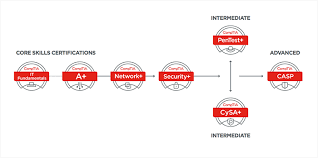
IT Fundamentals > A+ > Network+ > Security+ > CySA+ or PenTest+ > CASP
With cybercrime on the rise and vulnerabilities constantly being exposed, it is imperative that organizations take a proactive stance to protecting assets and employing skilled cybersecurity professionals. In fact, the U.S. Bureau of Labor Statistics predicts that the number of information security jobs will increase 28 percent from 2016 to 2026, making it one of the fastest-growing fields. Jobs requiring cybersecurity skills continue to grow rapidly, with more than 313,000 cybersecurity job openings, according to Cyberseek. Employers, from government to Fortune 500 companies, value CompTIA as an authority in cybersecurity certifications.
- $116,323/year; Average Salary for Penetration Tester for 2021 (ZipRecruiter).
- $99,815/year; Average Salary for Cybersecurity Analyst for 2021 (ZipRecruiter).
- Information security jobs will increase by 28% from 2016 to 2026
- There are more than 313,000 cybersecurity job openings
- 96% of managers use certifications as recruitment criteria.
CompTIA Is Raising Exam Prices – Last week at 2022 prices.
Effective February 1, 2023 CompTIA raised their prices on all their exams. Total Seminars sells US and International Discount Vouchers, and we are holding our 2022 discount voucher prices for one more week.
Here’s a summary of the retail pricing:
Exam Old Retail Price New Retail Price TS Discount Vouchers (while they last)
A+ (each) $239 $246 $214.99
Network+ $348 $358 $312.99
Security+ $381 $392 $342.99
CySA+ $381 $392 $342.99
PenTest+ $381 $381 $341.99
ITF+ $130 $134 $116.99
Cloud+ $348 $358 $312.99
Linux+ $348 $358 $312.99
Here’s how it works: CompTIA member companies like Total Seminars are able to purchase vouchers for the CompTIA exams and resell them to students at a discount compared to the full price you would pay when you register with VUE or buy at the CompTIA web store.


Big 2-Yr Anniversary of Mike Meyers Live from Houston: Wednesday 3/30 Q & A !
Can’t believe its been 2 years. Join Mike this Wednesday 3/30 at 2 PM Central Standard Time. Total Seminars live Q & A YouTube session with bestselling CompTIA author Mike Meyers. We’re celebrating with some Great Prizes. It’s entirely free and you’ll finally get the answers to your burning IT questions!
You can literally Ask Mike Anything!
This Wednesday, March 30, marks the second anniversary of the Mike Meyers live AMA shows and he’s celebrating like crazy! Every Monday and Wednesday, Mike hosts an hour of answering live questions on just about any technical topic focusing on helping people prepare for CompTIA exams. During his show, he holds contests to win free access to TotalTester Online (TTO) practice tests and to win a CompTIA exam voucher.